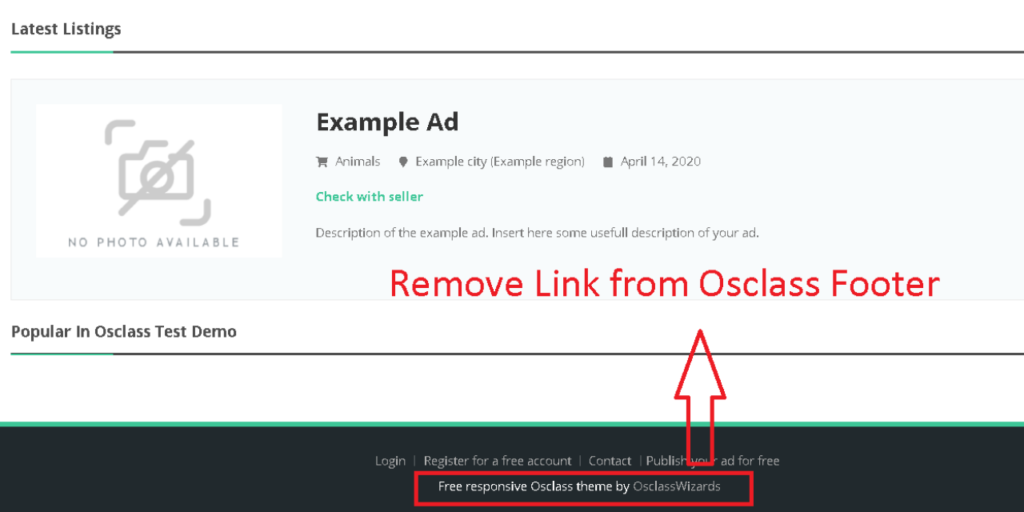- Home
- /
- How to Remove link from from Osclass footer?
How to Remove link from from Osclass footer?
Search Themes
Themes and Plugins
- Azzurro Osclass theme Download
- Bender Osclass theme Download
- Bender Red Osclass theme Download
- Benny Osclass theme Download
- Bigio Osclass theme Download
- Blog
- Contact
- Elena Osclass theme Download
- Falgun Osclass theme Download
- Flux Osclass theme Download
- Gazette France Osclass theme Download
- Germany Osclass theme Download
- India Classified Osclass theme Download
- Italy Osclass theme Download
- Karnaval Osclass Premium Theme Download
- Katrina Osclass theme Download
- Letgo Osclass theme Download
- Lhoshar Osclass theme Download
- MasJob Osclass theme Download
- Minimalist Osclass theme Download
- NewCorp Osclass theme Download
- Osclass Free Plugins Download
- Admin tool Login Osclass Plugin Download
- Anti Spam Osclass Plugin Download
- Auto Response Osclass Plugin Download
- Category Icon Osclass Plugin Download
- Cookies Osclass Plugin Download
- Custom Attributes Osclass Plugin Download
- Digital Goods Osclass Plugin Download
- External Links Osclass Plugin Download
- Google Analytics Osclass Plugin Download
- Google Map Osclass Plugin Download
- Header & footer Osclass Plugin Download
- List seller Items Osclass Plugin Download
- Location Required Osclass Plugin Download
- Modal Advertising Osclass Plugin Download
- Pre-resize image Osclass Plugin Download
- Profile Picture Osclass Plugin Download
- Recaptcha Osclass Plugin Download
- Registered user only Osclass Plugin Download
- Requiredreg Add custom field Plugin
- Rich Edit Osclass Plugin Download
- SEO Wiz Osclass Plugin Download
- Sitemap Generator Osclass Plugin Download
- Social Share Osclass Plugin Download
- Tawk Osclass Plugin Download
- Watchlist Osclass Plugin Download
- YouTube Videos Osclass Plugin Download
- Osclass Language Download
- Osclass themes free download
- OsclassWizards theme Download
- pioneer Osclass theme Download
- Realos Osclass theme Download
- Repurpose Osclass theme Download
- Sakela Osclass theme Download
- Seeker Osclass theme Download
- Sofia Osclass theme Download
- Spain Ibero Osclass theme Download
- Symnel Osclass theme Download
- Tatiana Osclass theme Download
- Twitter Osclass theme Download
- Udhauli Osclass Theme Download
- WizEstateOsclass theme Download